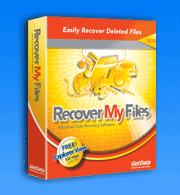Recover My Files - Upgrade from v3 to V4
How to upgrade Recover My Files v3 to v4

Existing licenses of Recover My Files v3 can be upgraded to Recover My Files v4 at a discounted rate. To upgrade:
- Login to your GetData customer account;
- Select which license you wish to purchase: Standard, Professional, Data Recovery Technician (see below for further information);
- Click on the link and checkout;
- Your Recover My Files v4 license key will be immediately sent to you.
Enter your Recover My Files v4 key into the program activation window to activate the ability to save files.
Upgrade license options for existing customers
| Recover My Files v4 | Standard save $50 |
Professional save $70 |
Technician save $150 |
| FAT 32 |  |  |  |
| EX FAX |  |  |  |
| NTFS |  |  |  |
| HFS (MAC) |  |  | |
| Add and Scan Image Files |  |  | |
| RAID recovery |  |  | |
| Software Key Activation |  |  |  |
| Dongle Activation |  |
What license is best for me?
Standard license: The Recover My Files 'Standard' license is suited to home and small business users who just want to get their data back and get on with life. It is suitable for recovery from all versions of Windows and will also work with camera cards and other removable media. An activation key can be used on two physical PC's, e.g. a home desktop and home laptop.
Professional License: A Recover My Files 'Professional' license is for users who require advanced features, such as the ability to recover RAID, and HFS drives. An activation key can be used on two physical PC's, e.g. a home desktop and home laptop.
Data Recovery Technician: A Recover My Files 'Data Recovery Technician' license is intended for users who perform data recovery services for third parities. It includes all the features of the Professional license, but he license key is provided on a hardware dongle so that it may be taken from machine to machine to perform the recovery.
Whats new in RMF v4
For those of you who are familiar with Recover My Files version 3, you will notice some significant changes in Recover My Files version 4. Our objectives in developing this version were for it to be:
- Easier to use
- Faster
- Recover more files in a greater variety of data loss situations
Major new features include:
Partition and Lost Drive Recovery
Much of the new technology in Recover My Files version 4 is in the engine for partition / drive recovery. Formatted drives, missing drive letters, deleted partitions will recover more effectively with file and folder structure.
Program Interface
The program interface has been streamlined. The type of search is now divided into two data recovery modes:
1. Recover Files: This option is used when individual files have been deleted or lost.
2. Recover Drive: This options is used when an entire drive have been lost, due to an accidental format, or other system error.
We have also re-designed the drive selection window, making it easier to see which drive letters are attached to which physical drives.
Save and Reload Search Results
It is now possible in Recover My Files v4 to run a search for deleted or lost files, save the search results and then reload the search results at a later time.
Important! - If you use this feature, avoid writing any new data to the drive in the interim. If you do, the contents of the drive will have changed and the search results may no longer point to valid data (i.e. it could be overwritten and destroyed by the new data).
File Saving
File saving has had a major overhaul. Options now exist to: skip empty files and folders, ignore large files, rename illegal file characters etc.
Recover My Files version 4 has a new and more robust CD/DVD burning engine. It will provide a compatibility with a wider range of CD/DVD burning hardware.
Recover My Files version 4 continues it's ability to burn directly from the search screen to CD/DVD without creating temporary files during the process.
Search Results Display
Recover My Files version 4 has an improved search result display:
1. Folder View: shows the recovered file and folder structure;
2. File View: sorts the file types by their type (e.g. .doc, .jpeg, .xls);
and two new display tabs have been added:
3. Date: To quickly display files grouped by their created, modified or access date; and
4. Find: a powerful tool to search through scan results for specific files based on user criteria.
The following features are available when a Recover My Files version 4 'Professional' or 'Technician' license is purchased:
CD and DVD Recovery
Recover My Files version 4 will recover lost or missing sessions from CD or DVD.
Macintosh HFS Recovery
Recover My Files now has the capability to recover a Macintosh HFS file system. This means that a MAC formatted drive can be plugged into a Windows PC and the file system can be recovered using Recover My Files.
RAID Recovery
Recover My Files version 4 supports the recover of RAID 0,1,5 and JBOD.
Image File Support
It is possible in Recover My Files v4 to directly search an image of storage media. Supported image formats include EnCase.e01, and DD or RAW.
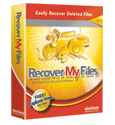
Recover My Files download instructions
- Click the download button to begin the download.
- If possible, save then install the Recover My Files installation program on a drive other than the one on which your files were lost.
- Run Recover My Files, search your drive and preview the files found in the results screen.
- NOTE: Software will only run on Windows PC's
» Previous Versions